(Created page with "Category:FAQ Space regions can be accessed and used in a variety of ways, and in the role of a guest, a content creator, or resident. The range of options is truly flexib...") |
|||
| Line 7: | Line 7: | ||
Access Space in a web browser | Access Space in a web browser | ||
| − | [[File: | + | ---- |
| + | {| border="0" | ||
| + | ! [[File:WebGLLogin.png]] | ||
| + | |- | ||
| + | ! | ||
| + | |- | ||
| + | ! ''Fig. 1:The webGL login screen in a firefox window'' | ||
| + | |- | ||
| + | |} | ||
| + | ---- | ||
| + | ---- | ||
| + | {| border="0" | ||
| + | ! [[File:GuestLoginAvatarChooser.png]] | ||
| + | |- | ||
| + | ! | ||
| + | |- | ||
| + | ! ''Fig. 2:Guest Login: Choose your Avatar'' | ||
| + | |- | ||
| + | |} | ||
| + | ---- | ||
==The Desktop Client== | ==The Desktop Client== | ||
'''Using the desktop client to access Space''' | '''Using the desktop client to access Space''' | ||
| − | |||
| − | |||
==User Roles== | ==User Roles== | ||
Space regions can be accessed and used in a variety of ways, and in the role of a guest, a content creator, or resident. The range of options is truly flexible.
Access Space in a web browser
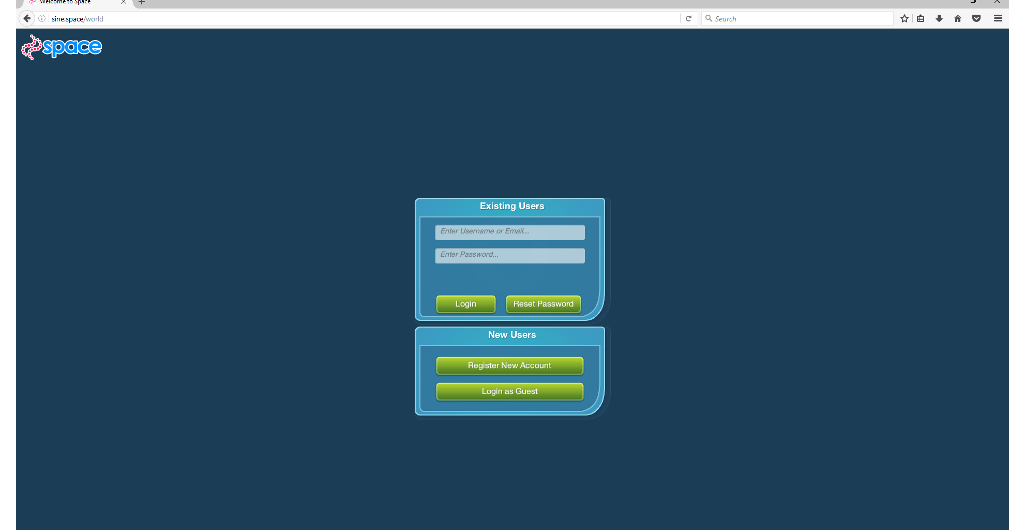
|
|---|
| Fig. 1:The webGL login screen in a firefox window |
| |
|---|
| Fig. 2:Guest Login: Choose your Avatar |
Using the desktop client to access Space
You may access Space under a variety of circumstances, and we recognize that not everyone will want to go through a signup process just to have a look around and see what all the fuss is about. So, there are a couple of different ways you can access space:
| ||||||||||||||||||||||||||||||||||||||
| |||||||||||||||||||||||