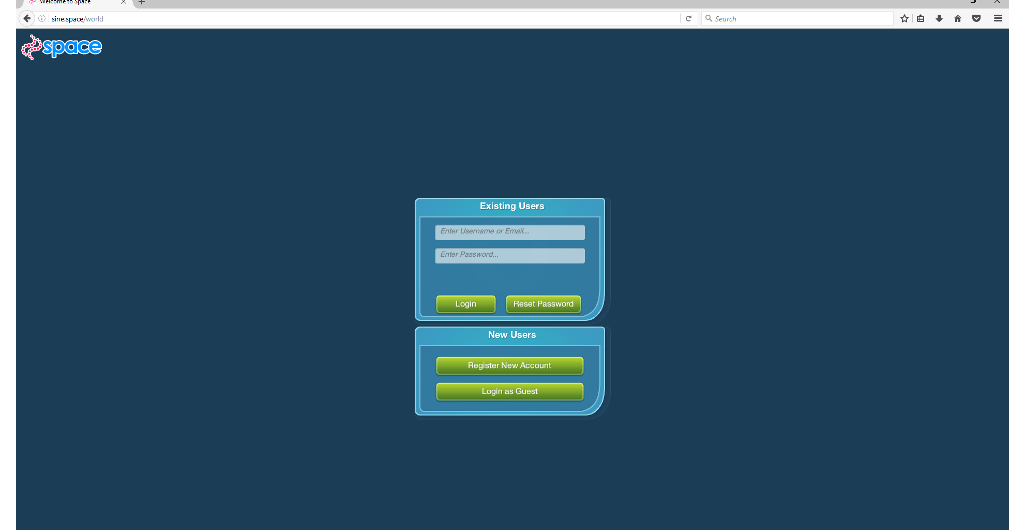Space regions can be accessed and used in a variety of ways, and in the role of a guest, a content creator, or resident. The range of options is truly flexible.
WebGL
Access Space in a web browser
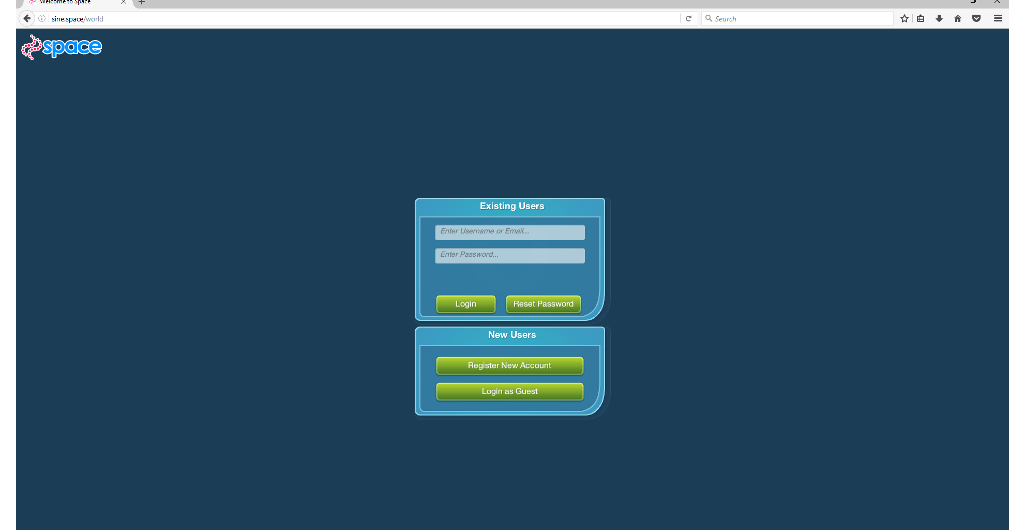
|
|
|
| Fig. 1:The webGL login screen in a firefox window
|
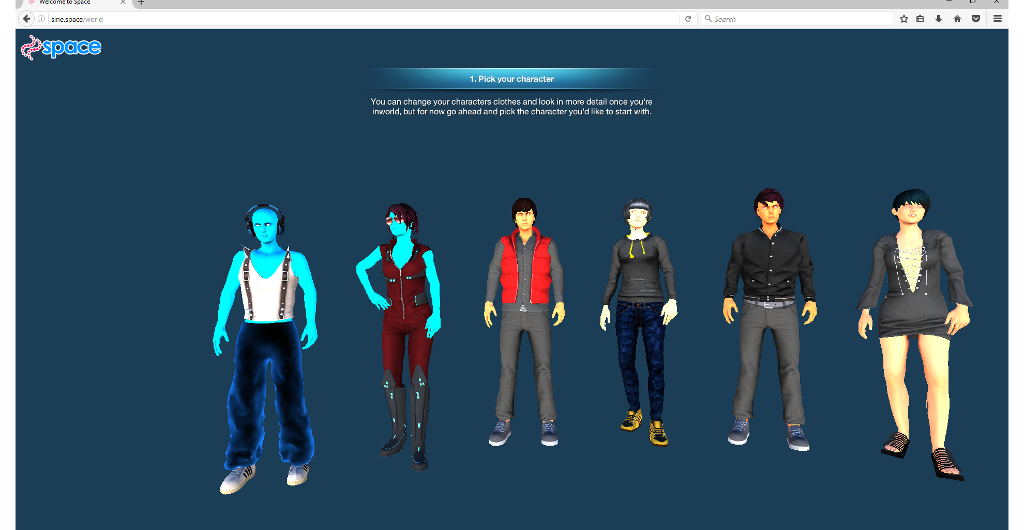
|
|
|
| Fig. 2:Guest Login: Choose your Avatar
|
The Desktop Client
Using the desktop client to access Space
User Roles
You may access Space under a variety of circumstances, and we recognize that not everyone will want to go through a signup process just to have a look around and see what all the fuss is about. So, there are a couple of different ways you can access space:
- As a guest with WebGL: Using the standard http web browser to access Space regions
- As a resident with the Desktop Client: Using the Sine Space Desktop Client to access Space Regions
- As a content creator with the Desktop Client: Using the Sine Space Desktop Client to access Space Regions on the Staging Servers
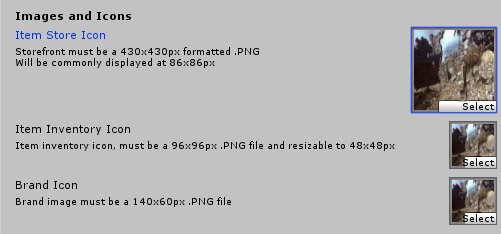
| Content Creation Portal
|
|
|
| Common
|
|
|
|
| Vehicles
|
|
|
|
| Gestures
|
|
|
|
| Humanoid Animation
|
|
|
|
| Clothing
|
|
|
|
| Region Creation
|
|
|
|
| Quests
|
|
|
|
| Games
|
|
|
|
| General Info
|
|
|
|
| Customisable Regions
|
|
|
|
| Scripting
|
|
|
|
| Creator Support
|
|
|
| List of Common Components
|
|
|
| Common & Creator Related
|
|
|
|
| Vehicle Related
|
|
|
|
| Avatar Related
|
|
|
|
| Gesture Related
|
|
|
|
| Scene Related
|
|
|
|
| Quest Related
|
|
|
|
| Merchant Related
|
|
|