Truck model from asset store, consists of empty gameobject with five dependent meshes; the truck body proper and four wheels.
all else you will see on the vehicle is added during the 'scripting' process.
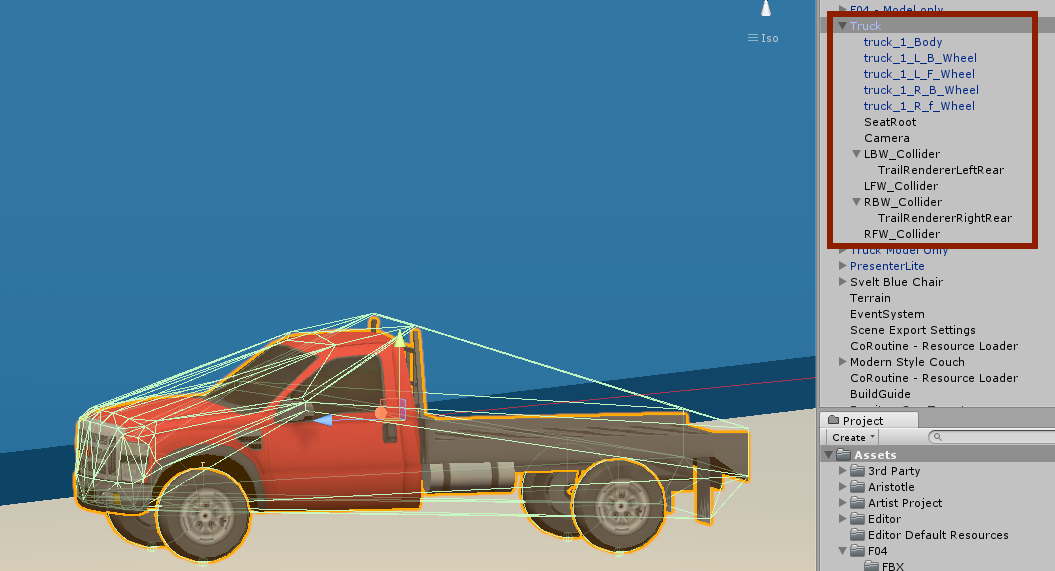
This is the basic modular vehicle component for the red truck. There's a few more bits to it off the bottom, but they do not apply to this vehicle.
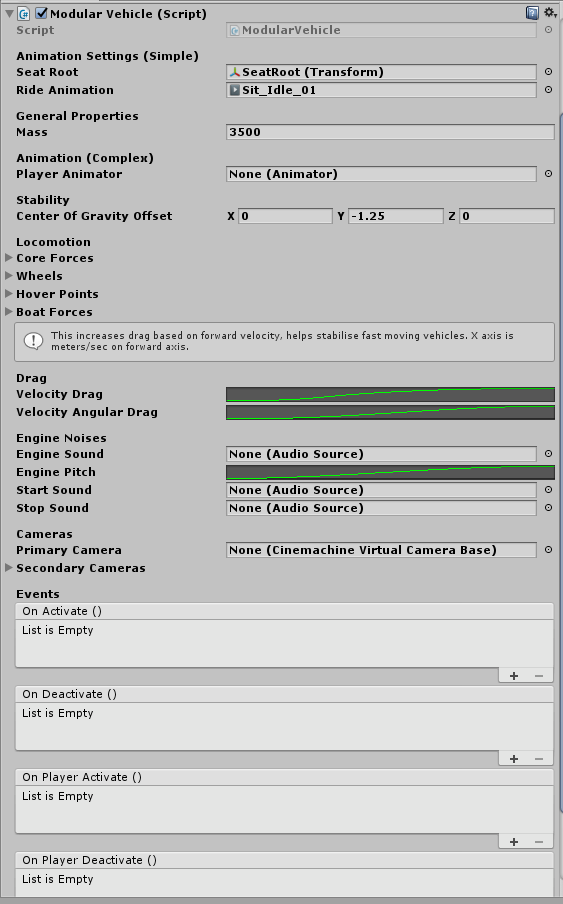
These are the 'core forces' settings. They configure the vehicle 'overall'. Everything else is pretty much 'per wheel'. Note that the first two wheels are right and left rear.
Note: There are a couple of erroneous settings in the core forces shown here. The 'Input Controlled Forces' are unneccesary; however, having them set as shown seems to have no noticeable effect on the operation of the vehicle.
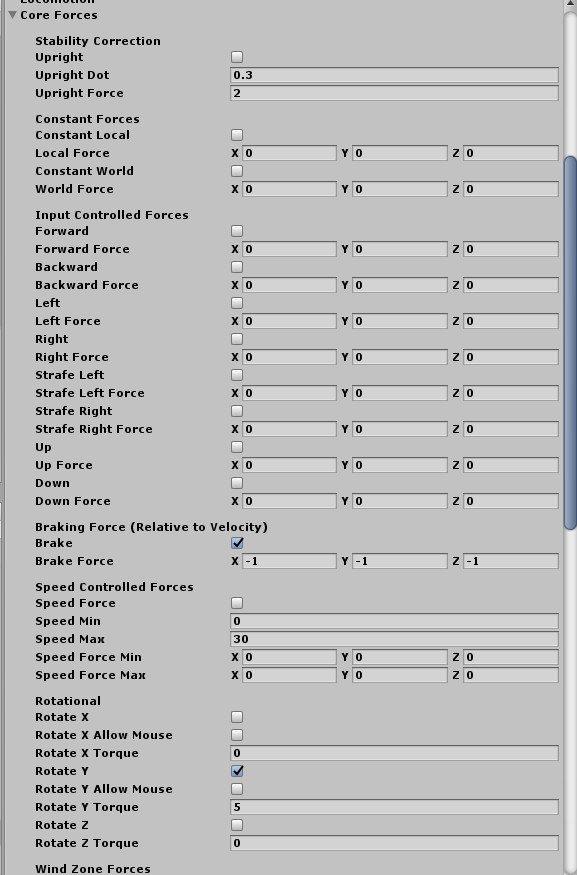
This is a representative rear wheel. The other rear wheel looks identical, it's just on the other side.
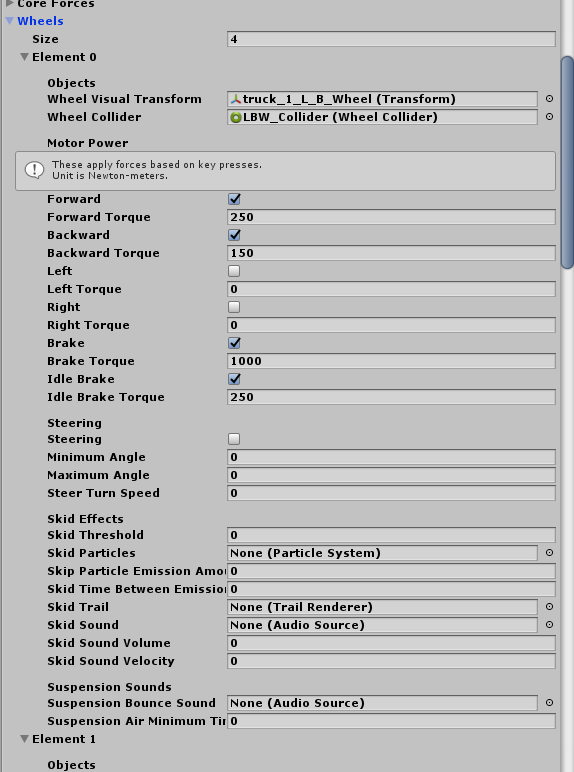
This is a representative front wheel. As with the rear wheels, the other is identical.
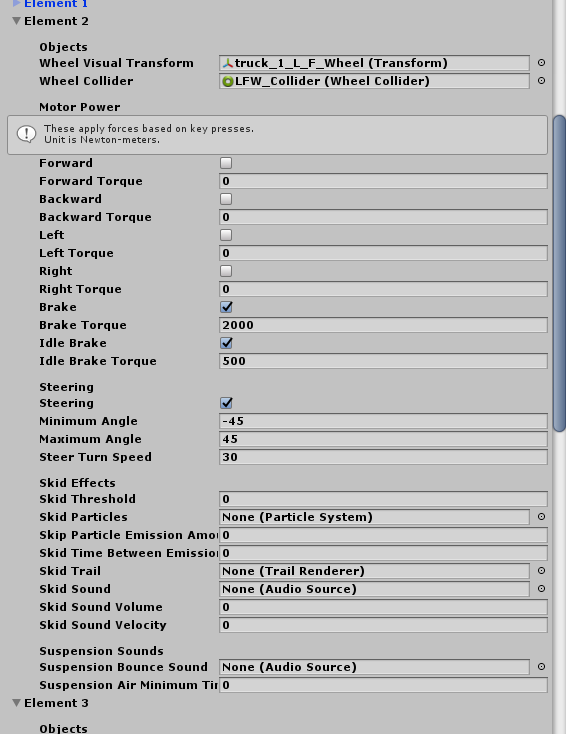
This is the collider for the rear wheel. It will be the same on the other side. Differences are in the name and position on the model. This applies generally to all the wheel elements.
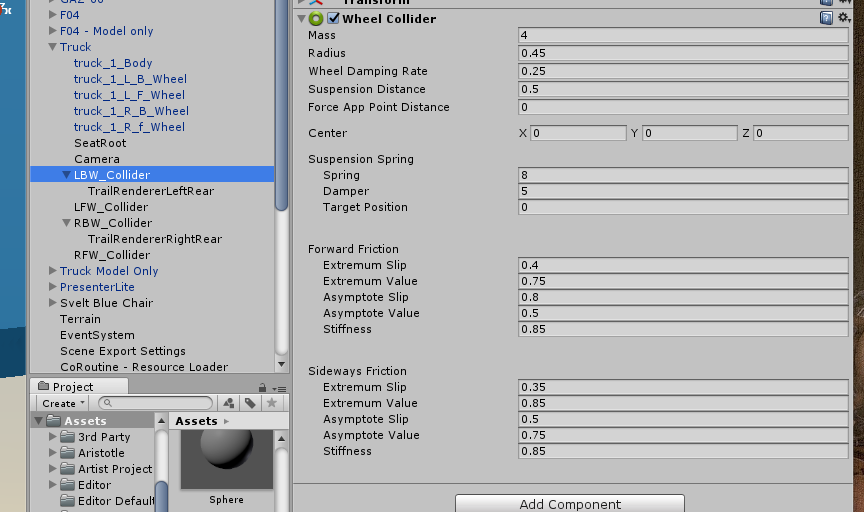
This is the collider for the front wheel.
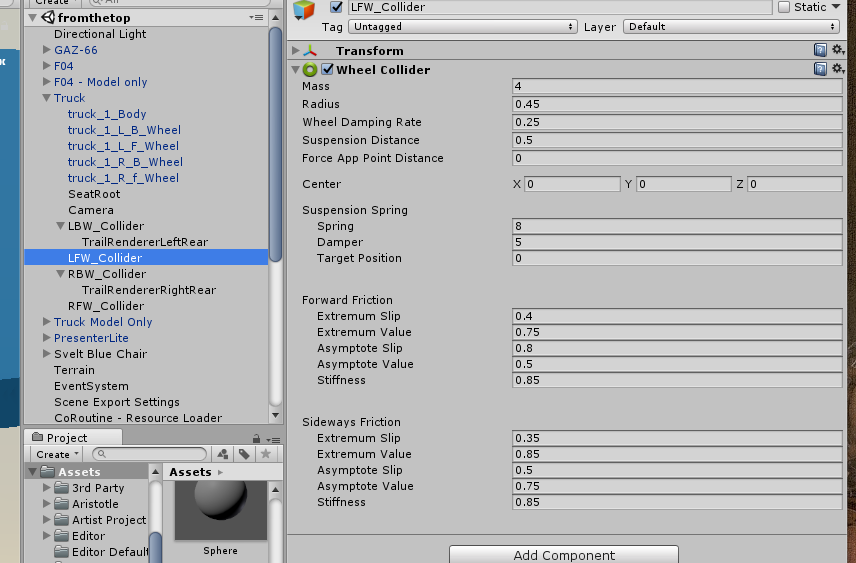
Finally there's a trail rendering component for making tracks
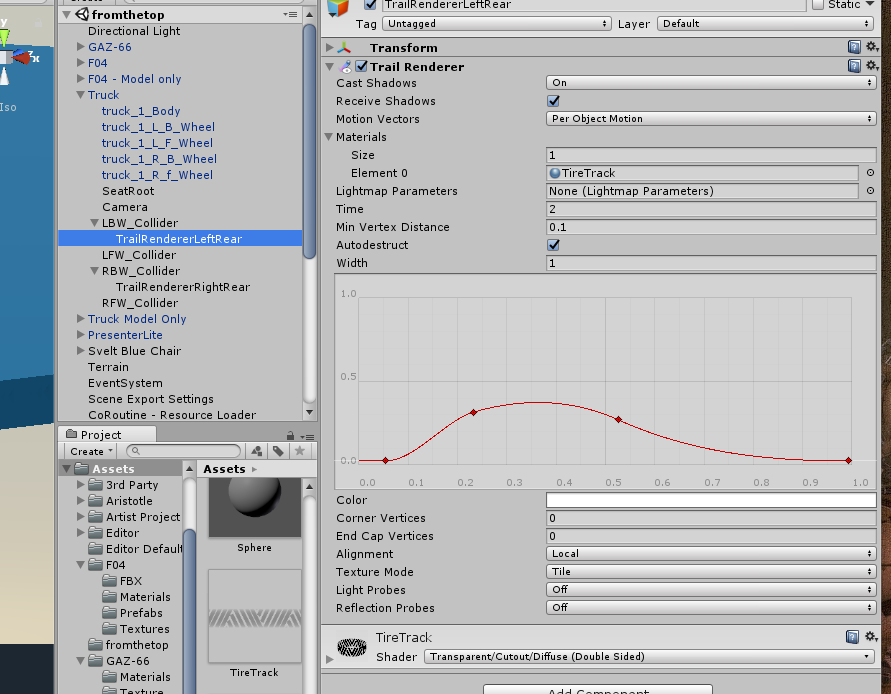
There are four types of vehicles in the Space virtual world platform;
Collider
Select the main mesh for your vehicle and add a collider.
Ensure the collider does not overlap with the wheels.
The wheels will have their own colliders applied by the Car Physics script and those colliders should not overlap the body collider.
You can adjust the collider size manually by clicking the Edit Collider button and grabbing the small green dot in the middle of each surface, or by entering size and position parameters in the Inspector.
Car Vehicle Script
Attach the Car Vehicle component to your vehicle.
This will add three scripts to the object;
Car Physics
Mouse Control
Control Locked
Min Speed
Check for active
Wheel FR / FL / BR / BL
Suspension distance
Springs
Dampers
Wheel radius
Torque
Brake Torque
Wheel weight
Vehicle Rigid Body
PENDING
Car Physics
Add the animation track from an FBX file here to apply a pose to the user's avatar while using the vehicle.
PENDING
PENDING
PENDING
| ||||||||||||||||||||||||||||||||||||||