| Line 12: | Line 12: | ||
Add an object into your hierarchy to be the starting point for your teleport system. Click on this object in the hierarchy, and click on '''Add Component'''. | Add an object into your hierarchy to be the starting point for your teleport system. Click on this object in the hierarchy, and click on '''Add Component'''. | ||
| − | Search for ''' | + | Search for '''Local Region Teleport''' in the search bar and click on it to add it to the object. |
Add another object into your hierarchy to be the end point of your teleport system. Drag this item from your hierarchy into the '''Destination''' box under the Teleport Local component. | Add another object into your hierarchy to be the end point of your teleport system. Drag this item from your hierarchy into the '''Destination''' box under the Teleport Local component. | ||
| Teleport Local | |
| Component | |
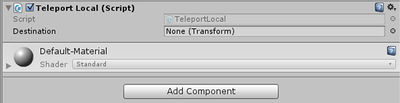 Component's Inspector | |
| Destination | Drag the destination object here |
|---|---|
Teleport Local allows you to set up a teleport from one point within your region to another in your region.
Add an object into your hierarchy to be the starting point for your teleport system. Click on this object in the hierarchy, and click on Add Component. Search for Local Region Teleport in the search bar and click on it to add it to the object.
Add another object into your hierarchy to be the end point of your teleport system. Drag this item from your hierarchy into the Destination box under the Teleport Local component.
When you upload your region, the teleport objects will allow you to travel from where you have placed the first teleport to a spot in your region where you have placed the second teleport.
| |||||||||||||||||||||||