| Line 28: | Line 28: | ||
'''Element''' Drag the each clip in one of the element field. | '''Element''' Drag the each clip in one of the element field. | ||
| − | + | [[https://docs.unity3d.com/Manual/AudioFiles.html Audio File Types]] | |
{{Component Navbox}} | {{Component Navbox}} | ||
| Music Zone | |
| Component | |
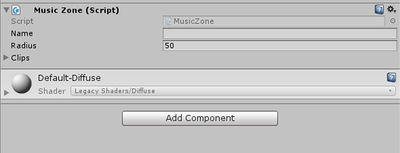 Component's Inspector | |
| Name | Sets the name of the music zone. |
|---|---|
| Radius | Set the area of the music zone |
| Clip Size | Sets the number of clips |
| Elements | Drag the audio clips here |
This component is used to set music zones in a region.
Create an empty GameObject and attach MusicZone component to it.
Name Sets the name for music zone.
Radius Set the radius of the zone/sound to be played within.
Clipsize Set the number of clips to be added.
Element Drag the each clip in one of the element field.
| |||||||||||||||||||||||