| AvatarEffectLUT | |
| Component | |
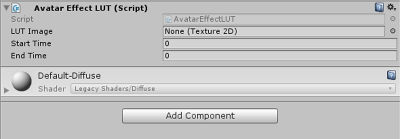 Component's Inspector | |
| LUT Image | Drag LUT image here |
|---|---|
| Start Time | Start time of LUT effect |
| End Time | End time of LUT effect |
You can add colours to your gesture using the Avatar Effect LUT script.
Click on Add Component Under the Inspector window and search for Color LUT in the search bar.
This has the settings;
For more information on how to create the images for the LUT, please go to this page Gestures/FX
| |||||||||||||||||||||||