(Created page with "{{Template:Infobox |above=GravityZone |subheader=Component |image=500px |caption=Component's Inspector | label1 = Priority | data1 = Sets the priorit...") |
|||
| (One intermediate revision by the same user not shown) | |||
| Line 18: | Line 18: | ||
'''local Gravity''' Sets the local gravity for x,y,z axis. | '''local Gravity''' Sets the local gravity for x,y,z axis. | ||
| + | |||
| + | As an example, the default gravity could be Priority = 10, and the axis is (0,-1,0). If you want to make an environment like moon, set the Priority < 10, otherwise Priority > 10. | ||
| + | |||
| + | (0,-1,0) means the direction of Gravity is downward. You can also set to another direction as your wish. | ||
{{Component Navbox}} | {{Component Navbox}} | ||
| GravityZone | |
| Component | |
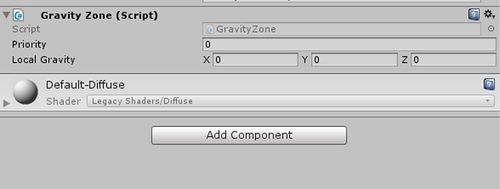 Component's Inspector | |
| Priority | Sets the priority |
|---|---|
| Local Gravity | Set the gravity values for x,y,z axis |
This component is used to override the default Gravity of a region/Area
Create an empty object add GravityZone component. Add a Box collider with isTrigger checked, edit the constrains of the box collider to set the area size.
Priority Sets the priority of the gravityzone
local Gravity Sets the local gravity for x,y,z axis.
As an example, the default gravity could be Priority = 10, and the axis is (0,-1,0). If you want to make an environment like moon, set the Priority < 10, otherwise Priority > 10.
(0,-1,0) means the direction of Gravity is downward. You can also set to another direction as your wish.
| |||||||||||||||||||||||