(Created page with "This component allows you to click on your chosen object in world and upgrade your account. To add this component, simply choose an object you want as an NPC. This can be an...") |
|||
| (One intermediate revision by the same user not shown) | |||
| Line 1: | Line 1: | ||
| + | {{Template:Infobox | ||
| + | |above=UpgradeAccountNPC | ||
| + | |subheader=Component | ||
| + | |image=[[File:Upgradeaccount.jpg|400px]] | ||
| + | |caption=Component's Inspector | ||
| + | }} | ||
| + | |||
| + | |||
| + | |||
This component allows you to click on your chosen object in world and upgrade your account. | This component allows you to click on your chosen object in world and upgrade your account. | ||
| Line 5: | Line 14: | ||
Choose the item in your hierarchy. Under the Inspector Window, click on '''Add Component'''. Search for '''UpgradeAccountNPCBaseInternal''' in the search bar and click on it to apply it to your object. | Choose the item in your hierarchy. Under the Inspector Window, click on '''Add Component'''. Search for '''UpgradeAccountNPCBaseInternal''' in the search bar and click on it to apply it to your object. | ||
| − | + | This will add the component script to your NPC/object to allow you to click on it in world once you have uploaded the region. | |
| − | + | {{Component Navbox}} | |
| UpgradeAccountNPC | |
| Component | |
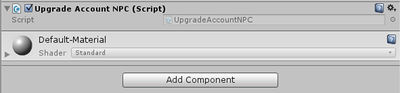 Component's Inspector |
This component allows you to click on your chosen object in world and upgrade your account.
To add this component, simply choose an object you want as an NPC. This can be an object or an avatar NPC that will be included in your region.
Choose the item in your hierarchy. Under the Inspector Window, click on Add Component. Search for UpgradeAccountNPCBaseInternal in the search bar and click on it to apply it to your object.
This will add the component script to your NPC/object to allow you to click on it in world once you have uploaded the region.
| |||||||||||||||||||||||