(→Gestures) |
m (Protected "Avatars" ([Edit=Allow only administrators] (indefinite) [Move=Allow only administrators] (indefinite)) [cascading]) |
||
| (27 intermediate revisions by the same user not shown) | |||
| Line 2: | Line 2: | ||
<h4>Contents</h4> | <h4>Contents</h4> | ||
<ul> | <ul> | ||
| − | + | <li>[[#Sinespace avatars vs full costume avatars|Sinespace avatars vs full costume avatars]]</li> | |
| − | <li>[[#Sinespace avatars | + | |
<li>[[#100+ face and body sliders|100+ face and body sliders]]</li> | <li>[[#100+ face and body sliders|100+ face and body sliders]]</li> | ||
| − | <li>[[# | + | <li>[[#An inventory that travels with you|An inventory that travels with you]]</li> |
| + | <li>[[#Clothing|Clothing]]</li> | ||
<li>[[#Ready-made Templates|Ready-made Templates]]</li> | <li>[[#Ready-made Templates|Ready-made Templates]]</li> | ||
<li>[[#Simple Gestures|Simple Gestures]]</li> | <li>[[#Simple Gestures|Simple Gestures]]</li> | ||
<li>[[#Selfies made easy|Selfies made easy]]</li> | <li>[[#Selfies made easy|Selfies made easy]]</li> | ||
| − | |||
</ul> | </ul> | ||
</div> | </div> | ||
| Line 20: | Line 19: | ||
<div class="white-bg"> | <div class="white-bg"> | ||
__NOTOC__ | __NOTOC__ | ||
| − | === | + | ===Sinespace avatars vs full costume avatars=== |
| − | [[File: | + | [[File:SvsC.png|class=inline-img|link=]] |
<br clear="all"> | <br clear="all"> | ||
| − | + | ||
| + | |||
| + | Choose from using Sinespace avatars or upload your own avatar design as a full replacement costume. You can upload a full replacement costume to work with our default animations, or you can upload a full replacement costume with your own custom animations. | ||
| + | |||
| + | [[File:ComparisonTableAv.png|class=inline-img|link=]] | ||
| + | |||
| + | *[[How_to_upload_full_replacement_costumes_(no_custom_animation)|Full Replacement Costumes (No custom animation)]] | ||
| + | *[[How_to_upload_avatars/full_replacement_costumes_with_custom_animations|Full Replacement Costumes (custom animations)]] | ||
*[[Importing_and_Uploading_Clothing|Importing and Uploading Clothing]] | *[[Importing_and_Uploading_Clothing|Importing and Uploading Clothing]] | ||
| − | |||
| − | |||
| − | |||
| − | |||
| − | |||
| − | |||
| − | |||
| − | |||
| − | |||
| − | |||
| − | |||
</div> | </div> | ||
<div class="grey-bg"> | <div class="grey-bg"> | ||
| − | === | + | ===100+ face and body sliders=== |
| − | [[File: | + | [[File:Sliders3.png|class=inline-img|link=]] |
<br clear="all"> | <br clear="all"> | ||
| − | + | A variety of face and body sliders allow you to customize your avatar to be uniquely different to another. Make your likeness or play around to make something completely crazy! | |
| − | + | *[[UI/Outfits|Outfits]] | |
| − | *[[ | + | |
</div> | </div> | ||
<div class="white-bg"> | <div class="white-bg"> | ||
| − | === | + | ===An inventory that travels with you=== |
| − | [[File: | + | [[File:Inventory3.png|class=inline-img|link=]] |
<br clear="all"> | <br clear="all"> | ||
| − | + | Avatars travel with their inventory and profiles to different regions, whether the region is Sinespace owned or creator owned so you can take all your awesome items with you anywhere. | |
| + | *[[UI/Inventory|Inventory]] | ||
</div> | </div> | ||
<div class="grey-bg"> | <div class="grey-bg"> | ||
| − | === | + | ===Clothing=== |
| − | [[File: | + | [[File:Clothing AvsU.png|class=inline-img|link=]] |
<br clear="all"> | <br clear="all"> | ||
| − | + | You have the freedom as a creator to upload a wide range of items for avatars. These include clothing, skins, hair, accessories, tattoos and make-up. | |
| − | *[[ | + | *[[Importing_and_Uploading_Clothing|Importing and Uploading Clothing]] |
| + | *[[Clothing/Variations|Pattern Variations]] | ||
| + | *[[Clothing/Attachments|Attachments]] | ||
| + | *[[Attachments_Vs_Skinned_Clothing|Attachments Vs Skinned Clothing]] | ||
| + | *[[Clothing/Boots_And_Heels|Boots and Heels Guide]] | ||
| + | *[[Skins]] | ||
| + | *[[Uploading_Tattoos|Uploading Tattoos]] | ||
| + | *[[Clothing/Physics|Cloth Physics]] | ||
| + | *[[Virtual_Goods|Virtual Good Component]] | ||
| + | *[https://curator.sine.space/ Curator.sine.space] – This is where you can see all of the items you have uploaded, review the status of your uploads, manage sales and view cash out options. | ||
</div> | </div> | ||
| Line 83: | Line 87: | ||
===Ready-made templates=== | ===Ready-made templates=== | ||
| − | [[File: | + | [[File:SourceFile.png|class=inline-img|link=]] |
<br clear="all"> | <br clear="all"> | ||
| − | |||
| − | *Male [[ | + | We have ready-made templates of our clothing for you to use to create different variations, or as inspiration to make brand new clothing and hair! |
| − | *Female [[Female_Hair_Resource_Files|hair]] resource | + | *Female [[Female_Clothing_Resource_Files|clothing]] resources |
| + | *Male [[Male_Clothing_Resource_Files|clothing]] resources | ||
| + | *Female [[Female_Hair_Resource_Files|hair]] resources | ||
| + | *Male [[Male_Hair_Resource_Files|hair]] resource | ||
</div> | </div> | ||
| Line 97: | Line 103: | ||
===Gestures=== | ===Gestures=== | ||
| − | [[File:Multigesture.png]] | + | [[File:Multigesture.png|class=inline-img|link=]] |
<br clear="all"> | <br clear="all"> | ||
| Line 111: | Line 117: | ||
===Selfies made easy=== | ===Selfies made easy=== | ||
| − | [[File:Gestures Av.png|class=inline-img]] | + | [[File:Gestures Av.png|class=inline-img|link=]] |
<br clear="all"> | <br clear="all"> | ||
| Line 118: | Line 124: | ||
With our integrated snapshoot tool, taking selfies couldn't be easier. You can change the camera angle, apply a filter and change the pose of your avatar for the perfect shot. | With our integrated snapshoot tool, taking selfies couldn't be easier. You can change the camera angle, apply a filter and change the pose of your avatar for the perfect shot. | ||
*[[The_Basics#Snapshot_Tool|Snapshot Tool]] | *[[The_Basics#Snapshot_Tool|Snapshot Tool]] | ||
| − | |||
| − | |||
| − | |||
| − | |||
| − | |||
| − | |||
| − | |||
| − | |||
| − | |||
| − | |||
| − | |||
| − | |||
| − | |||
| − | |||

Choose from using Sinespace avatars or upload your own avatar design as a full replacement costume. You can upload a full replacement costume to work with our default animations, or you can upload a full replacement costume with your own custom animations.

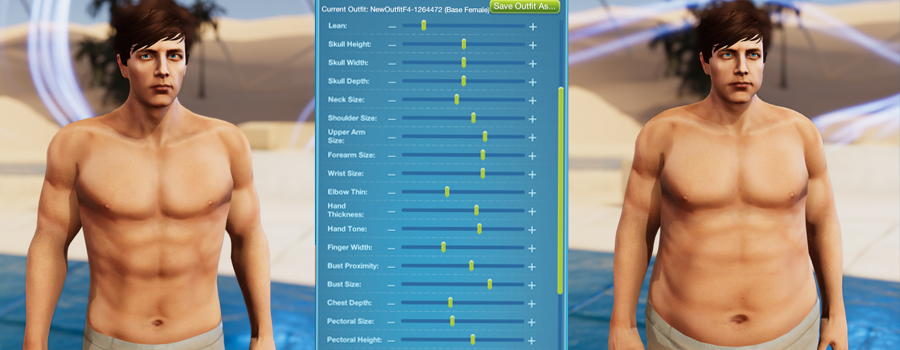
A variety of face and body sliders allow you to customize your avatar to be uniquely different to another. Make your likeness or play around to make something completely crazy!

Avatars travel with their inventory and profiles to different regions, whether the region is Sinespace owned or creator owned so you can take all your awesome items with you anywhere.

You have the freedom as a creator to upload a wide range of items for avatars. These include clothing, skins, hair, accessories, tattoos and make-up.
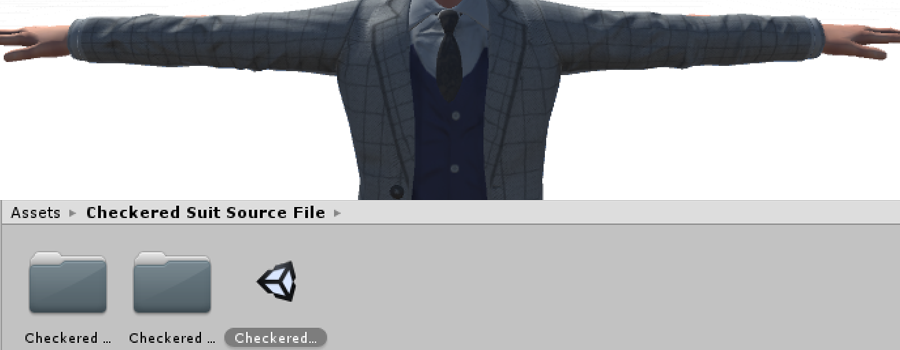
We have ready-made templates of our clothing for you to use to create different variations, or as inspiration to make brand new clothing and hair!

You can upload gestures and emotes to make interaction with users even more fun;Single person emotes and two person gestures are possible via Unity and the editor pack.

With our integrated snapshoot tool, taking selfies couldn't be easier. You can change the camera angle, apply a filter and change the pose of your avatar for the perfect shot.
If you need any guidance on how to upload your creations to Sinespace or want to chat with other creators, check out our Discord Channel!