m (Protected "Build A Business" ([Edit=Allow only administrators] (indefinite) [Move=Allow only administrators] (indefinite)) [cascading]) |
|||
| (31 intermediate revisions by 2 users not shown) | |||
| Line 11: | Line 11: | ||
<div class="content-border"> | <div class="content-border"> | ||
| − | <div id="header- | + | <div id="header-business"> |
| − | |||
</div> | </div> | ||
<div class="white-bg"> | <div class="white-bg"> | ||
__NOTOC__ | __NOTOC__ | ||
| − | + | ===Quality control=== | |
| − | + | [[File:QualityControl.png|class=inline-img|link=]] | |
| − | + | ||
| − | [[File: | + | |
<br clear="all"> | <br clear="all"> | ||
| Line 34: | Line 31: | ||
<div class="grey-bg"> | <div class="grey-bg"> | ||
| − | ===Certified | + | ===Certified creators program=== |
| − | [[File: | + | [[File:Handshake2.png|class=inline-img|link=]] |
<br clear="all"> | <br clear="all"> | ||
| Line 46: | Line 43: | ||
<div class="white-bg"> | <div class="white-bg"> | ||
| − | === | + | ===Merchant tools=== |
| − | [[File: | + | [[File:BusinessRegion.png|class=inline-img|link=]] |
<br clear="all"> | <br clear="all"> | ||
| − | + | With access to merchant tools like item vendors, cashouts and white label grids, you can make your brand and business a virtual success. | |
*[[Virtual_Goods|Virtual Goods Component]] | *[[Virtual_Goods|Virtual Goods Component]] | ||
| − | * | + | *[[Modular_Vendors|Modular Vendors]] |
| − | * | + | *[[Avatars|Avatars]] |
| − | * | + | *[[Regions_in_Sinespace|Regions]] |
| − | + | *[[White_Label_Grids|White label grids]] | |
</div> | </div> | ||
<div class="grey-bg"> | <div class="grey-bg"> | ||
| − | + | ===White label=== | |
| − | + | ||
| − | + | ||
| − | + | ||
| − | + | ||
| − | + | ||
| − | + | ||
| − | + | ||
| − | + | ||
| − | + | ||
| − | + | ||
| − | + | ||
| − | + | ||
| − | ===White | + | |
| − | [[File: | + | [[File:WhiteLabel1.png|class=inline-img|link=]] |
<br clear="all"> | <br clear="all"> | ||
| Line 83: | Line 67: | ||
With a white label subscription, you can set up a private grid for your business. | With a white label subscription, you can set up a private grid for your business. | ||
| − | * | + | *[[Setting_up_a_white_label_grid|Setting up a white label grid]] |
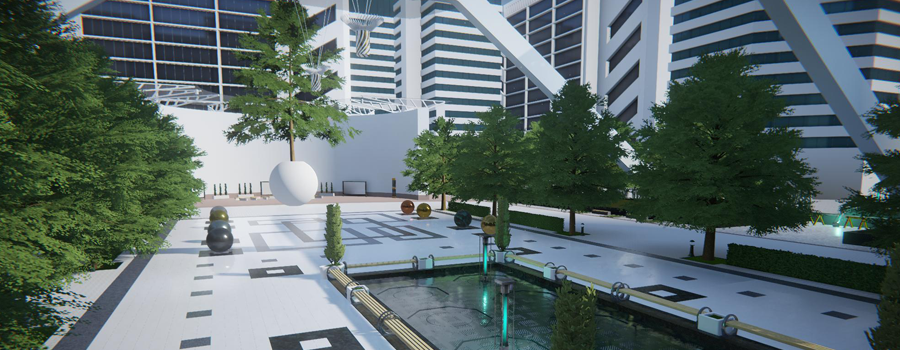
We offer quality control by reviewing all content being uploaded to Sinespace.

Our Certified Creators program means you can instantly get your items sent to live instead of going through the review progress.
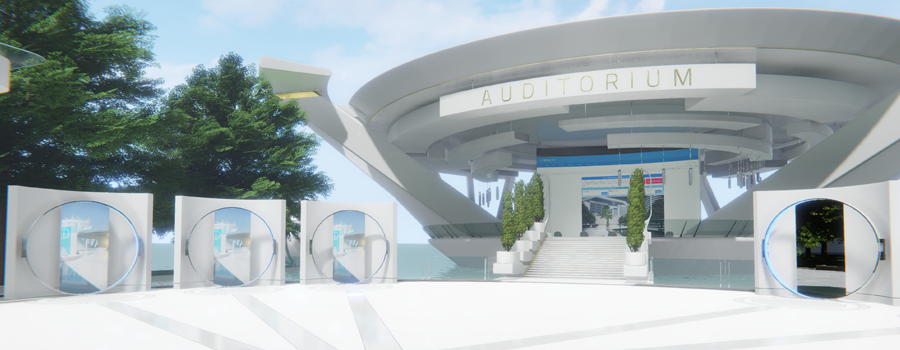
With access to merchant tools like item vendors, cashouts and white label grids, you can make your brand and business a virtual success.

With a white label subscription, you can set up a private grid for your business.
If you need any guidance on how to upload your creations to Sinespace or want to chat with other creators, check out our Discord Channel!